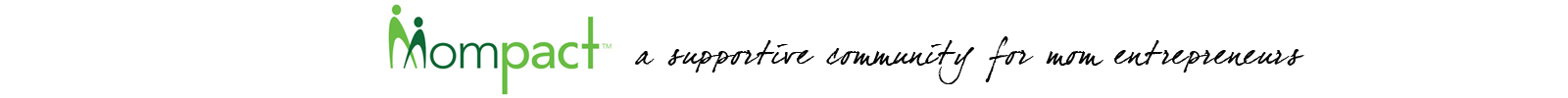BASIC BUSINESS SET-UP AND OPERATIONS
When you are first getting started on your business, it is tempting to spend a lot trying to “get it right” at the beginning. But, expenses like websites, business cards, marketing materials and even software and accounting systems are difficult to select until you really know your business. Start cheap and simple. Whether you pay thousands of dollars to have the best website possible at the beginning or do it yourself for close to nothing (and trust me, you can), you will likely want to make major changes months down the road anyway.
Below are some tips for keeping costs down:
Setting up your Company Business Structure
If you visit an attorney, you are likely going to be encouraged to set up a corporation or LLC (Limited Liability Company), especially if you tell them that you plan to have investors. But, it is much easier to turn an LLC or Sole Proprietership into a Corporation than it is to set up a corporation, close it down and go lean. Corporations have bookkeeping and government filing requirements and cost more to set up. Also be sure you understand corporate “double taxation” and flow-thru gains and losses. Most businesses lose money the first year (or years), so you will want the tax write-off if your spouse or you have regular income. See the SBA page to learn more about the different types of business entities.
For most businesses, an LLC is a great way to start. LLCs offer some protection if your business is sued or if you want to have partners. The reality is that it is pretty easy to set up an LLC. In Oregon, it simply requires going to the Oregon website and completing a form. You’ll want to google any terms you don’t understand. Cost is around $100 a year.
If you feel strongly you need a corporation because you will be making lots of money the first year, offering stock to employees and/or taking on investors, consider flat rate services like Legal Zoom or Rocket Lawyer.
Your Company Brand
Once you have the name of your company and have the business registered with your state, you can start the “fun” stuff like coming up with a clever logo and fantastic website.
Start with the basics and build out. Although logos can be deeply meaningful and important to a brand, initially they are for helping to make a company memorable. You can work with a designer to create color paletes, logo variations and design elements, or you can do it yourself with the help of affordable online services:
- Choose a couple basic colors that work with your product or service. Check for trendiness, but be sure that the colors send the message you want your business to communicate. Deep blues evoke trust, yellow is happy and cheerful, and bright magenta from the 80s is big no-no. Look at the brand colors of your competitors. Pick something similar in tone, but use different colors to stand out.
- Use a service like www.fiverr.com or 99Designs to have a logo designed. You can share the colors you like, but be open to suggestions the designers may have. There are pre-designed logos that work for many businesses that will cost you $99 or less. You can get your own logo designed for under $25 on Fiverr, but understand that you will need to communicate carefully to get the results you want.
- Be consistent with your fonts. You will have one or two in your logo. For other marketing materials, be sure you are using different fonts, but be consistent.
- For brochures, sales sheets, etc., also consider Fiverr or search google for templates. Apps like Canva also hep you create professional pieces. Be sure to have a proof reader and, again, stay consistent with colors, fonts and general imagery.
It is normal for companies — even well-known major brands like Pepsi and Samsung — to revise their logos and colors. After you focus on getting your first sales, you can revisit your company brand and decide if it is effective or if it needs revision.
Websites
If the word makes you nervous, you aren’t alone. For decades, building websites required a lot of expertise. Now, they can be made quickly with platforms like SquareSpace, Shopify or Wix with no technical experience necessary. More important than what you use to build your website is to understand how you will be using your website:
- Will you be selling products directly for your site?
- Do you plan to update it frequently or is it just a general information site about your business?
- Do you need special features like customer accounts, special access for different users, subscription functionality, or other unique capabilities?
- Will your site be the primary way customers find you, or will they be going to your site after they know you?
Product Businesses
If you are ready to sell and plan to sell from your site, Shopify is a very popular solution and very easy to use once you play with it a bit. Wait until you have all your product photos and descriptions ready before you start your shop to avoid paying for the extra time while you set it all up. Cost is around $30 a month. If you want special features, Shopify has plugins that are very useful — from pop-ups that encourage newsletter sign-ups to subscription services and custom product ordering.
If you are more tech-savvy and want to avoid costs of a hosted store, WordPress.org is the answer. WooCommerce is a free plug-in that turns your WordPress site into a store. You may need a hosting plan ($5/mo) and you’ll need to register your domain and set up the WordPress.
Restaurants and Shops
More than ever, customers are finding restaurants through google search and sites/apps like Yelp. Your profile on those sites is important. Find yours, take ownership, and customize what you can. Then set-up your site as a place for customers to see who you really are. A SquareSpace, Weebly or Wix site would be the easiest solution. You’ll be able to pick a format and theme based on your business type. Next, you customize it with photos and text. A basic site is roughly $10 per month.